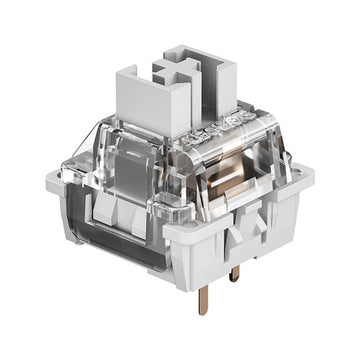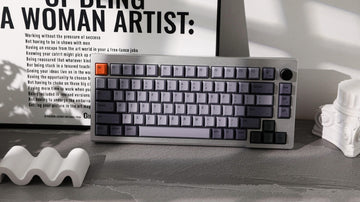In the world of mechanical keyboards, people often rave about switch types, and keycap designs. However, there's one crucial aspect that often gets overlooked, yet it can significantly impact your work efficiency or gaming experience: keyboard layouts. Choosing the right keyboard layout not only impacts your efficiency but also enhances your comfort and enjoyment in work or gaming. Whether you're a gaming enthusiast, productivity-focused, or a newcomer to the keyboard world, selecting the right layout will bring a significant improvement to your experience.

What is a Keyboard Layout?
In short, a keyboard layout refers to the number and arrangement of keys on a keyboard. It determines the functions the keyboard can perform and its overall size. For the mechanical, different layouts not only affect the key arrangement but also influence the keyboard’s size, functionality, and convenience. And it is even closely related to your desk space, usage scenarios, and even hand comfort.
The Most Popular Keyboard Layouts

- Full-Size (100%) Layout
A full-size keyboard includes every key you might need—from the alphanumeric section to function keys and even a number pad. Whether you're a gamer or a busy office worker, this comprehensive layout can handle almost all your daily tasks. If you have enough desk space and frequently use the number pad, this is your ideal choice. Despite the rise of more compact layouts, full-size keyboards remain a staple in the market due to their all-encompassing features.

- Tenkeyless (TKL, 80%) Layout
If you want a smaller than full-size keyboard without sacrificing basic functionality, the TKL layout is a great option. It retains the alphanumeric and function keys but removes the number pad, giving your desk a cleaner look. Its compact design also offers more room for mouse movement, enhancing both your typing and gaming experience. For users who don't need a number pad, the TKL layout is perfect. And its portability also makes it one of the favourites of frequent travellers.

- 75% Layout
With roughly 25% fewer keys than a full-size layout, the 75% retains most core function keys. For those who want to save space while keeping essential keys, this layout is a perfect fit. Its compact key arrangement reduces the distance your fingers need to travel, improving typing speed and reducing fatigue. Its just-right size for stuffing into a backpack also makes it more suitable for users who need to carry their keyboards on business trips.

- 65% Layout
Looking for a cleaner setup without giving up practicality? The 65% layout strikes a balance. It removes the number pad and some less-used function keys but keeps the arrow keys, function row, and most editing keys. This allows you to save valuable desk space while still offering convenience for tasks like document editing or gaming. For users who prioritize efficiency and portability, a 65% keyboard is an excellent choice.

- 60% Layout
If you're after ultimate simplicity, the 60% layout is one of the most compact options available. It eliminates the function keys, number pad, and some other less frequently used keys. Although the number of keys is significantly reduced, users can still perform efficient inputs via key combinations. This minimalist design not only makes your desk cleaner but also adds a sleek aesthetic. Additionally, the 60% layout’s compact size and light weight make it perfect for minimalists and frequent travelers.
Keyboard layouts are more than just a style; they can truly transform the way you type. Whether you're seeking a full-size keyboard loaded with features or a compact, portable model, there’s a layout that fits your needs. Find your ideal layout and unlock a smoother, more enjoyable typing experience!